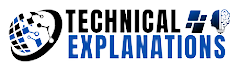5 Best Video Editing Softwares for YouTube Beginners
Introduction:
- With the development of technology and the speed of the Internet and the interest of many people, video marketing is one of the important things.
- If you want to create your own videos and share them with more people, here are the best video editing software for beginners on YouTube, or other platforms.
- In this article, you will see a list of the 5 best YouTube video editing software for beginners. Moreover, we have bundled several tools with amazing assets and simple user interfaces in this collection. Therefore, you do not need to buy any online courses to be a tech savvy to start your path towards distinction.
1. Adobe Premiere Pro CC :
- A popular video editor that can easily edit videos, adjust colors and manipulate audio. Using a unique set of video editing features, it handles any type of multimedia content in its original format on desktop and laptop computers.
- This software can be used on many systems including iOS, macOS, and Windows. You can only subscribe to Premiere Pro or get it as part of the Adobe apps package. It offers 360 VR and 4K support which makes it a professional tool for editing any type of video. It is the most complete tool on this list for both experts and novices.
Features:
- Lots of different features, options, and customizable plug-ins;
- Very convenient user interface;
- The ability to export a finished project in any of the existing formats;
- Integration with other Adobe products.
Negatives:
- Adding and editing titles is rather tricky;
- The high cost of the official licensing of the program.
2. Shortcut video editor:
- An excellent free video editing software that can work on operating systems such as Windows, OS X, and Linux. The shortcut has the same principle of action as its expensive analogues - you can place video and audio clips on the timeline, apply effects and annotations. Then you can convert the result into a video.
- First, they designed this app for Linux users, and after only a few years of work they decided to create versions for Mac and Windows users. Which is why the interface of the shortcut is a bit weird. They have many intuitive features, such as dragging a file to import into your project and other options.
Program Advantages:
- customizable menu
- a wide range of options for adjustment and filters;
- Move tasks, for example, back to any stage of editing;
- automation of all work processes for user requests;
- Configuration feature on multiple screens.
cons:
- Filters cannot be previewed
website : "Shortcut video editor"
3. Apple iMovie :
- If you are looking for elegance and simplicity, iMovie is the right choice for you. It is one of the most popular editing software for Mac OS, iPhone, and iPad. It includes eight themes with music, transitions, titles, ten video filters created by Apple, and a lot of different effects: picture in picture, slow motion, split screen, fast forward and other options.
- The application also contains tools for creating audio tracks. One of the best features of iMovie is the "green screen" that allows you to place your subject in any strange place.
Features:
- Simple and easy to use interface;
- a rich variety of tools for working with sound;
- theater mode for video sharing with different Apple devices;
- Support for working with 4K video.
Negatives:
- Not enough features for 360° motion and video tracking
website : "Apple iMovie"
4. Final Cut Pro X
- Apple company developed this video editor for their Mac OS.
- With an interface very similar to iMovie. It has a wide range of effects: video, audio, transitions, title effects and it is possible to add different effects. It integrates uploads to YouTube, Facebook, and Vimeo, as well as a wide range of video output formats.
- Final Cut Pro costs $300 and seems like a lot of money, but this program is packed with many great features. You can add audio and title effect to your footage, use color code for identification, group video feature, and another element so that you can animate them together.
Features :
- High video resolution for output projects;
- the presence of several libraries and the ability to create a keyboard suite;
- the ability to preview effects without applying it to the video file;
- Effects with scaling, without losing image quality;
- shape flexibility
Negatives :
- The cost of the program is high.
website : "Final Cut Pro X"
5. Lightworks
- Lightworks is a free software for video editing tools. The program works on the following operating systems Windows, Linux and macOS. It is an ideal platform for camera operators, editors, sound engineers and bloggers. It can be used for advertising and personal purposes, creating home video archives and filling social networks.
- Lightworks is an ideal choice for small projects or those without a budget. You can import and view your footage on the background, drag editing windows around, and set custom keyboard shortcuts to simplify your work.
Features:
- Cross-platform feature
- 3D video processing;
- Multi-channel support.
- Ability to edit and crop the timeline.
Negatives:
- The editor management system is a little difficult to understand
website : "Lightworks"