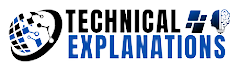Create a free blog on Google
Step by step: How to create a free blog on Blogger
In the previous article, we learned about the top 10 content on Blogger. Today, we will talk about how to create a blog on Blogger for free, step by step, with pictures to facilitate the explanation.
First: What is a blogger ?
It is a blogging system owned by Google since 2003, where Blogger hosts blogs on the servers of Blogger.com, and the blog hosted on this hosting is known as a sub-domain of blogspot.com, and the blog can be hosted on a private domain that the user buys from one of the registration sites Domains or domains such as Godaddy and Namecheap.
How to create a blog on Blogger ?
Before you think about creating a blog on Blogger, you must determine the type of content that you will talk about in your blog.
Steps :
Go to the official blogger site from "here"
It will open with you in this way, click on the word “Login” at the top
A window will open with you to choose your Google account. If you have more than one account, choose one of them by clicking on it
In this step, you will be asked to choose the address of your blog, which is the name of the site that appears above or on Google
Write a unique name and stay away from personal names
Now you will be asked to write your domain name and it will be free with the extension ( blogsptot ) You can buy a paid domain later from Namecheap and Godaddy.
The domain is written in English, for example, if your site talks about jobs, you will write one of these domains (job - jobs -Careers), or write the name of the site itself by taking the translation from Google translator.
In the last step, you will be asked to write the author's name, write your name or the name of the blog.
Thus, we have finished explaining how to create a free blog on Blogger step by step. In the next article, we will talk about how to install a free template for a Blogger blog.