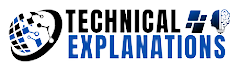How to participate in the event ?
What areas will support reach ?
- Initially, this was limited to the US, Germany and South Korea, but Samsung says it has "other regions planned over the coming months".
What does the new update provide ?
- The One UI 5 update brings a variety of new ways to customize the look and feel of your smartphone.
Stack widgets of the same size on your home screen, allowing you to keep things organized and save space.
Notices
- There's now more control over notifications as well, making it easier to block notifications from specific apps and focus only on the things you care about.
Voice and language
- Sound and vibration settings have been improved, and you can now choose a preferred language for specific apps, which is excellent news for multilingual users.
camera app
- Improvements have been made to the camera app, security functions, and accessibility options, providing a different experience.
How to get access to One UI 5 beta ?
- In the Samsung Members app, scroll through the top banner to find the card that says One UI Beta Program and select it.
- Click on the word Register.
- Agree to the terms by clicking on Register and then Agree.
- Go to settings by pulling down the notification shade and pressing the gear icon.
- Scroll to the bottom and tap Software Update.
- Choose Download and Install.
- Your phone will start downloading One UI 5 beta.