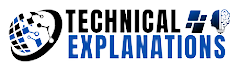BlueStacks is an American technology company known for its BlueStacks App Player and other cloud-based products. BlueStacks App Player allows Android apps to run on computers running Microsoft Windows and macOS.
Application features:
Application features:
- Play Android games on any device and any platform
- Download BlueStacks X to play on your PC via mixed cloud. Or use BlueStacks 5 to play the game locally on PC.
- Choose from 2 million+ free games on Android
- Embark on epic missions and endless fun with the best RPGs and strategy titles. Try exciting new Android games on the cloud or play locally on your PC.
- Customize your game with mod games
- Change the way you play games. Create endless possibilities for your favorite game by modifying mobile games.
- Hybrid cloud or local computer.
- Play as you want.
2: GameLoop:
GameLoop is the best-known Android emulator that allows players to play mobile games on PC
Application features:
1: intelligent control (String experience)
- great experience
- Easy to get started, and quickly become a professional mobile game player
- superior performance
- The gameplay was more stable and smooth, use multiple instances to play more
- New Android 9
- Play mobile games on PC with the powerful Android 9
4: MuMu
:Application features
- Enjoy the ultimate mobile gaming experience on PC
- Excellence
- performance
- Free to play any Android game on your PC.
- Enjoy the fastest gameplay and maximum frame rates
- Amazing
- Graphics
- Enhanced OpenGL and DirectX 3D rendering effects,
- Deliver more stunning images on larger screens
- Intelligent
- Regulations
- Perfect mouse and keyboard controls with
- Compact key mappings, simple and convenient
- multiple
- instances
- It's easy to play multiple accounts for the same game or game
- Multiple games in different situations simultaneously